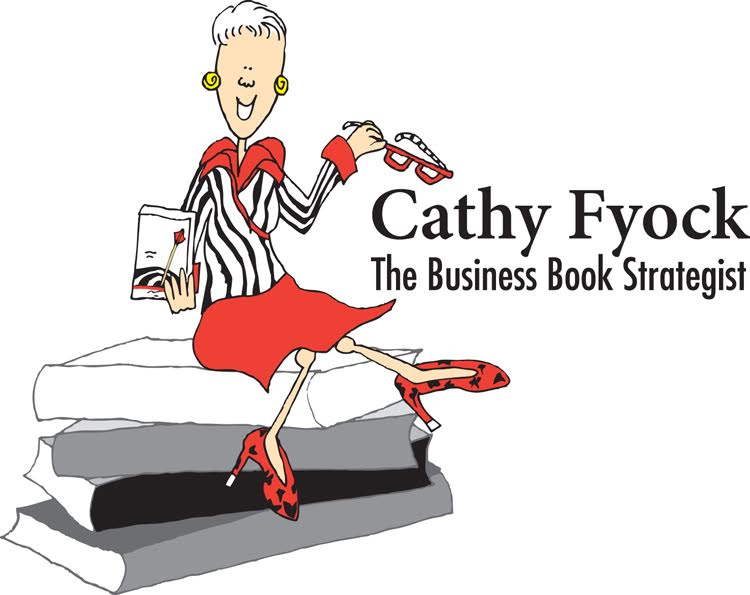As a book coach, one of the most important strategies for me in becoming a better coach is to continue to write and publish, since I can learn through the experience and share my insights with my authors.
Allie Pleiter (book coach and full-time author) and I are currently working on a new book, to be released in Fall 2023, titled Writer Crisis Hotline, and we’ve just been through the editorial board process (also called your review board or Beta readers). During this process, we gained some new insights about how this process might be improved in two significant ways.
First, we learned that we needed to let our reviewers know how we wanted to receive feedback, and specifically, how using Track Changes and Comments in Word could help us speed up the process. Secondly, we learned that we should have compiled the feedback we received in a way that would allow us to get a better overview of the comments and quickly make changes to our master document.
Using Track Changes and Comments in Word
For those who use Word every day, using the Review features may be secondhand. But some reviewers may not use Word or be unfamiliar with these functions. You may want to give your editorial board these suggestions when sending them your manuscript.
Reviewers should go to the Review tab at the top of the navigation bar and select Track Changes (select Just Mine). Once this is activated, all changes will be color-coded so that authors can simply accept or reject changes. It also becomes very clear as to what has been changed by the reviewer.
Track changes can be best used for simple word changes, punctuation edits, or other simple edits where no explanation is necessary. Where you need to add notes to the author, use Comments.
Comments in Word can also be found under the Review tab, and by highlighting the word, phrase, or section the reviewer can add a comment about that highlighted text. This is best used when as the reviewer you’re not sure what the author meant, or if you have another recommendation or a question.
Compiling the Feedback from Multiple Sources
Once you receive feedback from multiple sources it becomes challenging to reconcile the diversity of information that exists. I suggest that you first skim over the feedback, looking for common ground (for example, all the reviewers wanted more detail in chapter 3, or everyone found the opening story in chapter 6 repetitive). In some cases, it may make the most sense to begin with the reviewer who had the most suggestions that you want to incorporate, followed by the reviewer who had the second-most suggestions, and so forth.
In the case of Allie’s and my book, there were strong and quite different observations from our editorial board. In hindsight, we would have been more effective had we used this strategy which might be helpful for you:
- Print the final document (with page numbers) that you sent to your editorial board.
- Take one reviewer’s comments and make notations in red in the printed version.
- Take the second reviewer’s comments and likewise make notations in the printed version, until you have included all the reviewers’ comments in the one printed document.
- Now, with the printed document, open the electronic version and make changes to the master document. This new and improved document should be renamed (I like using date stamps).
Other best practices for editorial boards:
When sending out the document, whether you use Word or Google docs, be sure to give each document a unique file name (I like to use the date and the name of the reviewer). This makes it clear whose document I am using and doesn’t confuse a reviewer’s version with my master version.
Be sure to follow up with your editorial board. Allie and I generally ask for turnaround in two weeks, and I checked in with the board one week in to ensure everyone was moving forward.
Thank your editorial board! One of the best things you can do is to acknowledge their contribution in the Acknowledgements section of your book and send them an autographed advance copy.
Remember that you don’t have to accept all the changes your board recommends. However, if two or more reviewers make the same comment, it’s probably wise to heed their advice.
Using an Editorial Board can be a huge task, but in the end, provides you with a comprehensive Developmental Edits and ensures that your book will meet the readers’ needs and serve as a valuable tool.